Windows 7 Disk Check Tool ruined my CF card?
My CF card for my nikon d70 was acting up when i first started taking some pictures so i took it out and blew all the bust out hoping that would fix it. It did but all the pictures i took before that were corrupted and couldnt be viewed.
All the pictures taken after that incident turned out to be fine. When i plugged in my CF card, i thought the Error-checking tool in Win7 would fix the corrupted JPEGs but instead it turned my 100NCD70 folder into a file without an extension.
I have done some research and used some un-checkdisk utilities but that didn't work because they only fix.chk files which i don't have because the folder that turned into a file has no extension.
The JPEG files are still on the CF card, it shows that it takes up space but the files are in the stupid folder…
Screenshots:
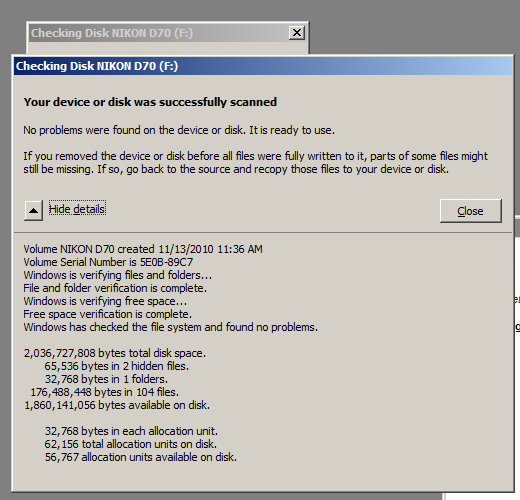
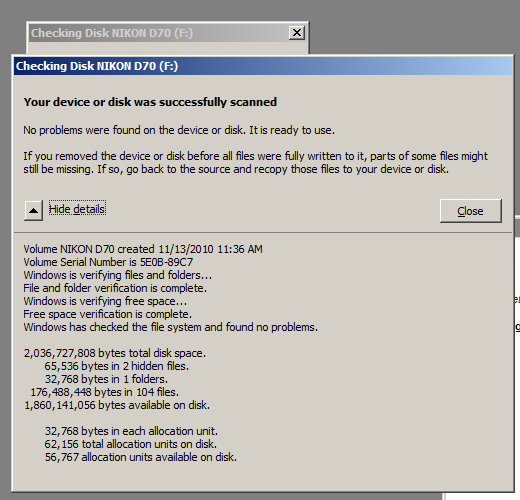
I can't lose these files! I have tried other programs like recuva and unchk but nothing is working so far! I have also tried reading the CF card through another card reader.

Sounds like you may be going through some annoyingly common error on the D70 where memory is corrupted and the cards don't always work right.
I would contact nikon and see what they say about the camera acting up, and the memory card company and ask about data recovery
- Problem burning a DVD using Windows Live Move Maker and Windows Media Player?
- Does Windows 7's Windows Movie Maker support. MOV files?
- How to rescue (on Photoshop) an underexposed ruined photo that I wish was normal?
- Is my whole roll of film ruined?
- Looking for a good online learning tool for DSLR cameras
