Why do my photos have a green tint when I upload them?
Sometimes when I resize images and upload them, the uploaded image has a greenish hue. I've noticed this happening when I edit them in Aperture (I usually just edit them in iPhoto because of this) and more recently with my new camera. I recently got rid of my old Canon T3 which didn't seem to have this problem. Now I have a Nikon D5100 and it seems like this is happening all the time. When I upload images to Blogger, the images have a green tint in smaller sizes, but when I make them larger, the problem goes away. Uploaded to foodgawker.com, I can't find any way to get rid of the problem. I've tried using Safari instead of Firefox and I've also tried assigning different color profiles (adobeRGB, sRGB, etc.). I'm out of ideas, so any suggestions would be awesome.
P.S. Here's an example of what I'm talking about: 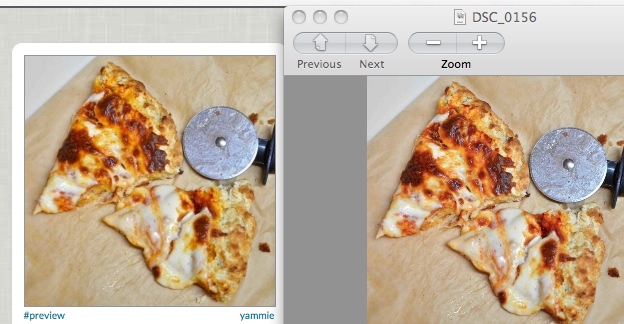
The photo on the left is the uploaded photo, the photo on the right is the original.
When was the last time you calibrated your computer monitor
There could be slight magenta shift on your monitor, so when you do any colour correction, it shifts toward green.
If you have been shooting indoors with your white balance set to "auto", it could be that the indoor setting is being illuminated by fluorescent lamps
When I shoot under mixed lighting conditions, I use an Xrite Colorchecker Passport and shoot in RAW.
Here is how that works
http://www.xritephoto.com/ph_learning.aspx?action=webinarsarchive&eventid=1105&eventdateid=4929
What you may find is this
"Optically Nikon also follows the Leica philosophy of resolution over contrast. Canon and Contax have traditionally valued contrast over resolution." -- www.photoethnography.com
- Can i take photos and have them come up on my mac as i take them?
- Why are my pictures coming out small when I upload them?
- Why are my pictures coming out small when i upload them? - 1
- I bought nikon d3100 when i'm capturing photos i'm getting red tint?
- Bluish tint to photos on Nikon D5100 in manual mode?
