Why do I get this double imagining effect when I film on my DSLR?
So I'm currently filming something for my uni project and this point was picked up upon. I'm using a Nikon DSLR, although don't know why this happens and how to change it?
Added (1). Shooting at 50FPS on a Nikon D5200 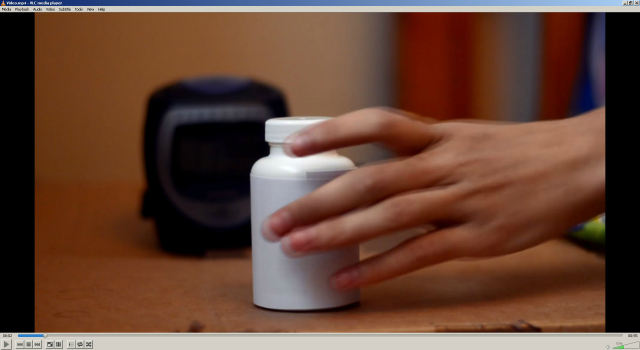
Are you shooting the video in (p) progressive or (i) interlace? Best to be in Progressive. Interlace shoots 2 fields per frame and can lead to issues like you are seeing.
Can you post a youtube link, would be better than a single frame.
Several things you can do: be sure you are using Progressive mode, consider upping the frame rate to 60 fps, and finally a faster shutter speed - at least 1/125.
It's relatively dark and you forgot to take off the UV filter?
