Are these XLR cables the same?
I'm purchasing a Rode Reporter Omnidirectional mic and need an XLR cable to plug them into my Nikon D5100. I only have 2 choices online:
"Sescom SES-TR-153 Female XLR to RA 3.5mm 1/8 Pro DSLR Mic Cable,"
one is no name brand
"3M XLR 3 Pin Female to Right Angle 1/8" 3.5mm Stereo Jack Mic Audio Cord Cable"
The price difference is 100. Will they both be compatible with the Rode Mic? Should I go with the more expensive one? 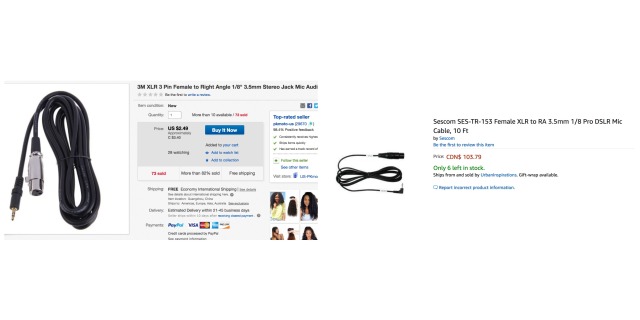
Yes
Go with the lower priced one. $100 for a right angle version is a rip off.
It's just a bit of screened cable and a couple of plugs.
Anything over $10 for a mass-produced one is a rip-off; go with the cheapest.

Does not matter.
If you plan to use a XLR mic with a non-XLR recording device, the preferred option is to use a XLR adapter like those from BeachTek or juicedLink.
Not limited to the following reasons and things to look out for:
1) The weight of the cable on the 3.5mm stereo connector can cause the connector to break in the camera.
2) XLR has three connectors: +, -, Ground. These equate to TRS (tip, ring, sleeve). Looks like a stereo connector but is not. If you have to go this route, Please AT LEAST use XLR-TRS, not XLR-stereo.
3) The audio input on the D5100 is a stereo audio connector… Not TRS.
4) Even if this works, the fact that the mic is mono into a stereo connection = only one channel (right side, I think) will record some sort of audio. The other channel will be silent.
Lets take a look at the Nikon D5100. Link to the manual:
http://cdn-10.nikon-cdn.com/pdf/manuals/dslr/D5100_EN.pdf
Page 2 tells us where the audio input connector is on the D5100 and page 79 tells us the stereo connector in the camera is a 3.5mm connector.
There are numerous references to the audio level adjustment being adjustable - which is good - the problem is the control is buried in a menu so making adjustments is not exactly easy to do.
Using a proper XLR adapter for an XLR mic to a non-XLR recording device:
1) This allows XLR-XLR connectivity. The XLR adapter mounts to the dSLR and connects with a short cable with a 3.5mm stereo connection to the dSLR's audio input. That means all the the potential impedance mismatches are dealt with.
2) Because the XLR adapter is mounted to the camera, the chances of the 3.5mm connector breaking in the dSLR are substantially reduced. It can still happen - but not usually due to cable stress directly from the cable.
3) Both BeachTel and juicedLink XLR adapters have audio level knobs to adjust to the desired audio level. The one buried in the dLSR's menu that is challenging to reach no longer matters.
4) Most BeachTel and juicedLink XLR adapters have a M/S (mono-stereo) switch. When a single mono mic is used in stereo mode, only a single audio channel is recorded in the camera. When a single mono mic is used in mono mode, an audio signal is sent to both the left and right audio channels for recording in the camera.
There are a few others, but these are the low hanging fruit.
While we're here… Since you plan to be capturing video with a device designed to capture still images, please read the section on shooting movies - starting on page 51. If you read nothing else, be sure to read the sections on "Maximum file length" and "Count down display" - both on page 52 - where you are warned of known, published issues with using a still image dSLR for its video "convenience feature". You have some work-arounds to plan for that are not needed if a camcorder is used.
This does not mean your D5100 can't get good video - it can. We all know that. But if your primary goal is to get video, you have some extra work to do to because you got the wrong tool for the job.
If you are convinced that the XLR-3.5mm stereo connection is the only way to go, at the very least, get the technical specs right… Use one of these:
https://www.bhphotovideo.com/.../accessory
then use a regular XLR mic cable with the right XLR connectors to connect the mic to the end of this impedance matcher.
