How to make the water look blurry when I use my Nikon d5000?
You know, when you take a picture of a water fall, and the water is all blurred and cool looking. Does that have something to do with the shutter speed or what I'm totally lost?
Not totally lost just a little behind the power curve.
Yes it's mostly all about shutter speed that's true. But with that shutter speed goes light considerations, aperture and ISO. These all work together.
Do some reading on time (long) exposure and you'll find out more of what I mean.
You have basically got the idea. You will need to put the camera into shutter priority (or manual if you wish). However, try shutter priority first if you are not accustomed to using these modes.
Then use around a 1/8 shutter speed to start with. You may have to adjust this up or down to get the best effect, but it is a good starting point.
In the bright daylight, you may not be able to obtain such a low shutter speed, even at the lowest ISO your camera can go. So you may also need to buy a and filter for your lens. A and filter reduces the light into your camera, which may be necessary for you to use such low shutter speeds.
Then ideally, you would set the camera on a tripod - although I have been able to steady the camera on a fence-post with adequate results.
Here is a webpage that might help explain how adjusting the shutter speed affects the photo:
http://www.althephoto.com/concepts/shutterspeed.php
You are correct that a slow shutter speed will give you the results you want so you aren't totally lost.
First and foremost you must use a tripod for slow shutter speeds. You can use your camera's self-timer to release the shutter for exposures up to 30 seconds.
The question is how to achieve a slow shutter speed, especially on a sunny day. Lets look at the legacy "Sunny 16 Rule" which states: "On a sunny day set your aperture to f16 and your shutter speed to 1/ISO." Based on ISO 100:
f360 @ 8 sec. -9 stops
f256 @ 4 sec. -8 stops
f180 @ 2 sec. -7 stops
f128 @ 1 sec. -6 stops
f90 @ 1/3 sec. -5 stops
f64 @ 1/6 sec. -4 stops
f45 @ 1/12 sec. -3 stops
f32 @ 1/25 sec. -2 stops Equivalent to using a Circular Polarizer on your lens or a -2 stop and filter.
f22 @ 1/50 sec. -1 stop
f16 @ 1/100 sec. "Sunny 16" and not slow enough to really blur water.
NOTE: Shutter speeds shown are approximations and will vary due to your camera's ability to set the shutter speed steplessly - it might actually set 1/12.5 sec. At our -3 stop example or it might not.
Although at 18mm your lens stops down to f22 and at 55mm it stops down to f36, Its best to not use an aperture smaller than f16 due to possible loss of image quality. So its advisable to use a Circular Polarizer to get a 2 stop slower shutter speed. Here are two examples made using that setup:

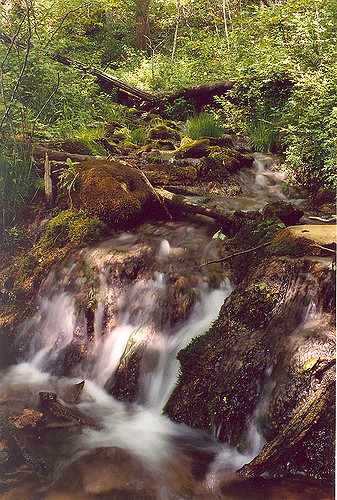
Both examples made using ISO 100, lens at f16 and a Circular Polarizer with my camera in Aperture Priority. To be honest I never looked to see what shutter speed my camera selected.
Now for even longer exposures you'll have to invest in a Neutral Density (and) filter.
http://en.wikipedia.org/...ity_filter Unfortunately, there's no standardization as to how and filters are designated to show how many stops they decrease light transmission. You have to read each manufacturers' specifications.
Contrary to what seems to be popular opinion in here, I don't recommend buying a single-power and filter such as one that reduces light transmission by, say, 4 stops or 8 stops or 10 stops. I suggest spending a little more and investing in a Variable Neutral Density (VND) filter which is considerably more versatile and reduces clutter in your camera bag. At B&H - http://www.bhphotovideo.com/...ovideo.com - I found a couple of VND filters worth considering.
HOYA: -1.5 to -9 stops decrease in light transmission. $109.50
TIFFEN: -2 to -8 stops decrease in light transmission. $109.50
Both have free USA shipping.
Although some people will tell you to shoot in Manual, I recommend shooting with your camera in Aperture Priority. It simply makes your life easier to let the camera select the shutter speed.
- How to make a water fall have a silky look in picture?
- How to make my camera focus on one thing and make the background blurry?
- How to get the 'misty' look on water when taking photos?
- How use photoshop to make my photographs look conceptual?
- Nikon D3000 blurry when I look through it and won't take a picture?
