Why is Aperture 3 changing the coloring on my pictures? How can I fix it?
I use Aperture 3 as my photo organizer and color processing (Photoshop for heavier processing if needed) but I've noticed that its changing the colors of the pictures once I select them to edit. This bugs me because its changing the colors of the original photo (photo in camera) to almost totally different colors. I shoot in RAW format with a Nikon D5000.It hasn't done this in a dramatic way until today. And once it changes the colors I can't change it back to the original colors, or as far as I know.
Can someone explain to me how to fix this so that the colors stay the original colors (the colors show in camera), and/or how why this happens? A link to a source would be nice too.
Here's a screen shot of the color changes. 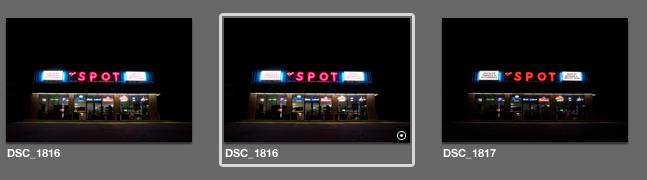
Notice the sign on the right is red, that's the original color (same as in camera). I have yet to select that photo so it hasn't changed to the colors as the photos on the left side have.

Aperture is probably not changing the colour unless you set up the defaults to that.
What is most probably happening is that you have not calibrated and profiled your monitor recently.
Here is how you do that.
http://www.xritephoto.com/ph_learning.aspx?action=webinarsarchive&eventid=1287&eventdateid=5172
